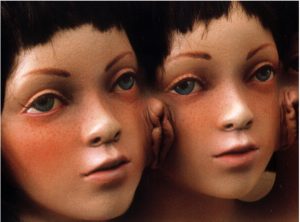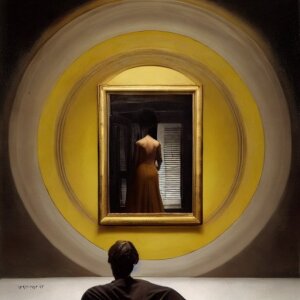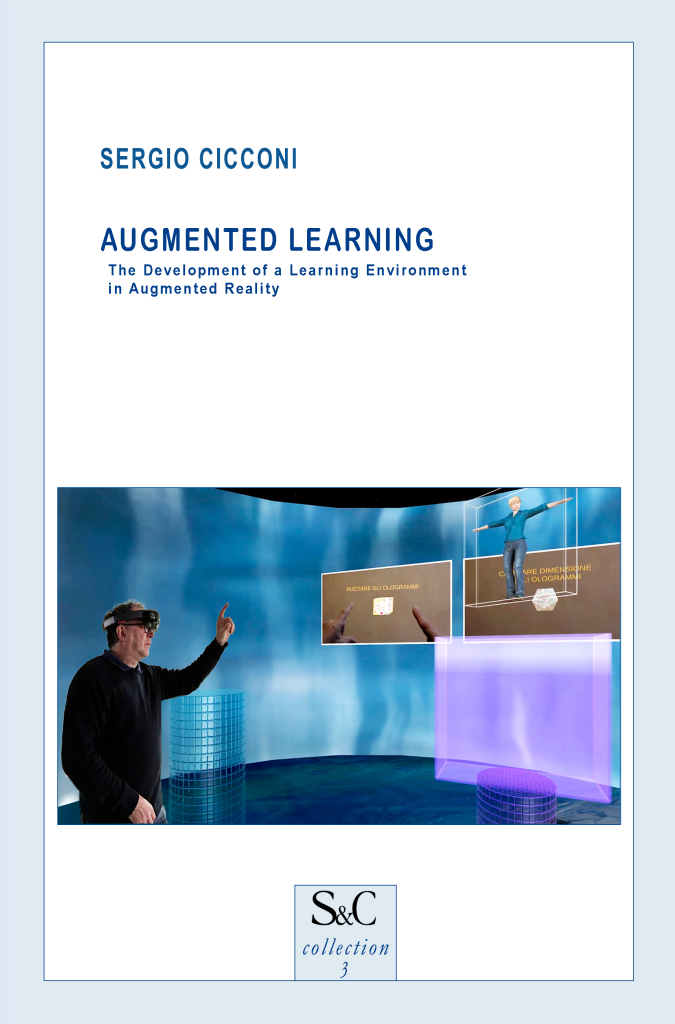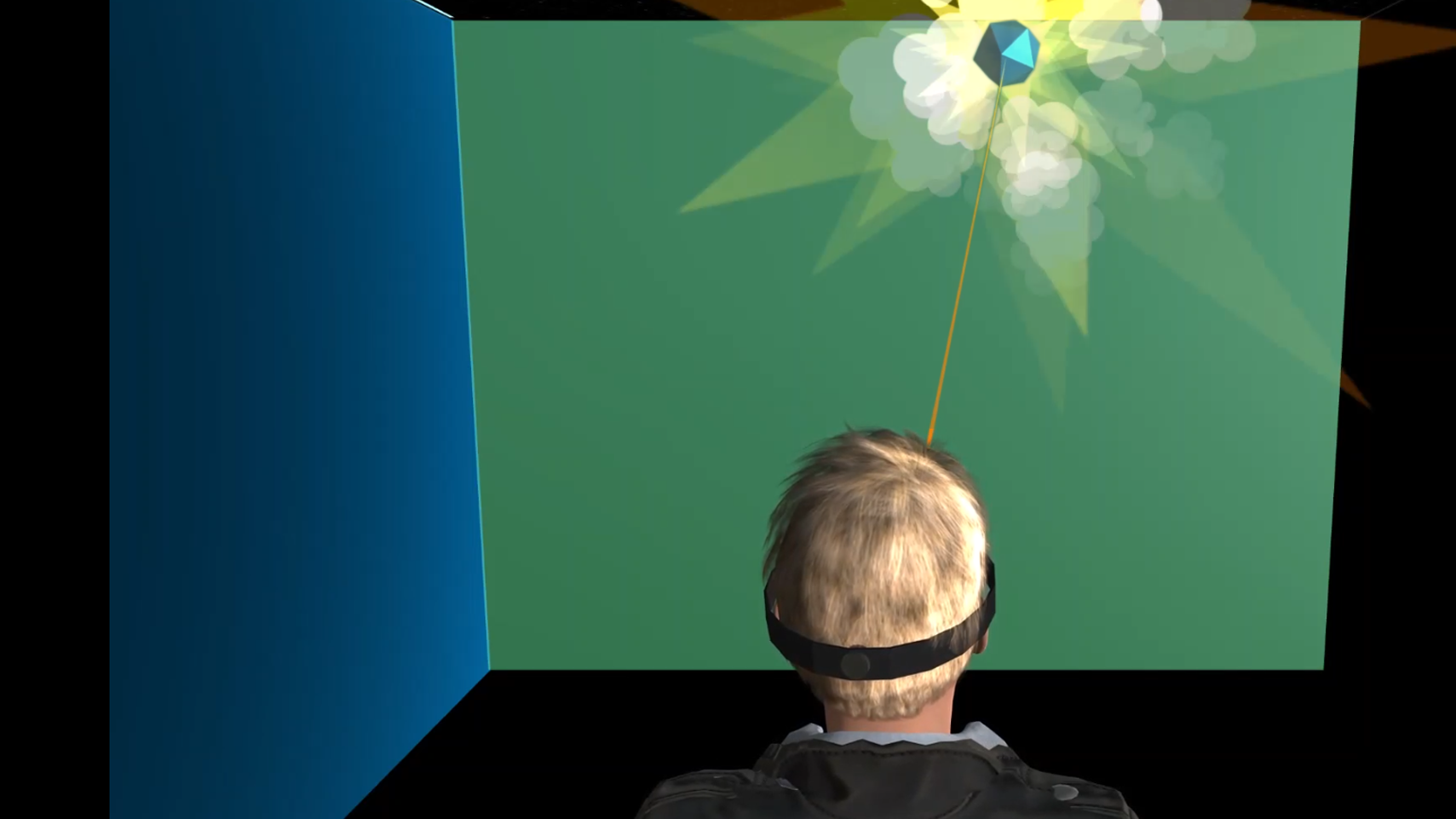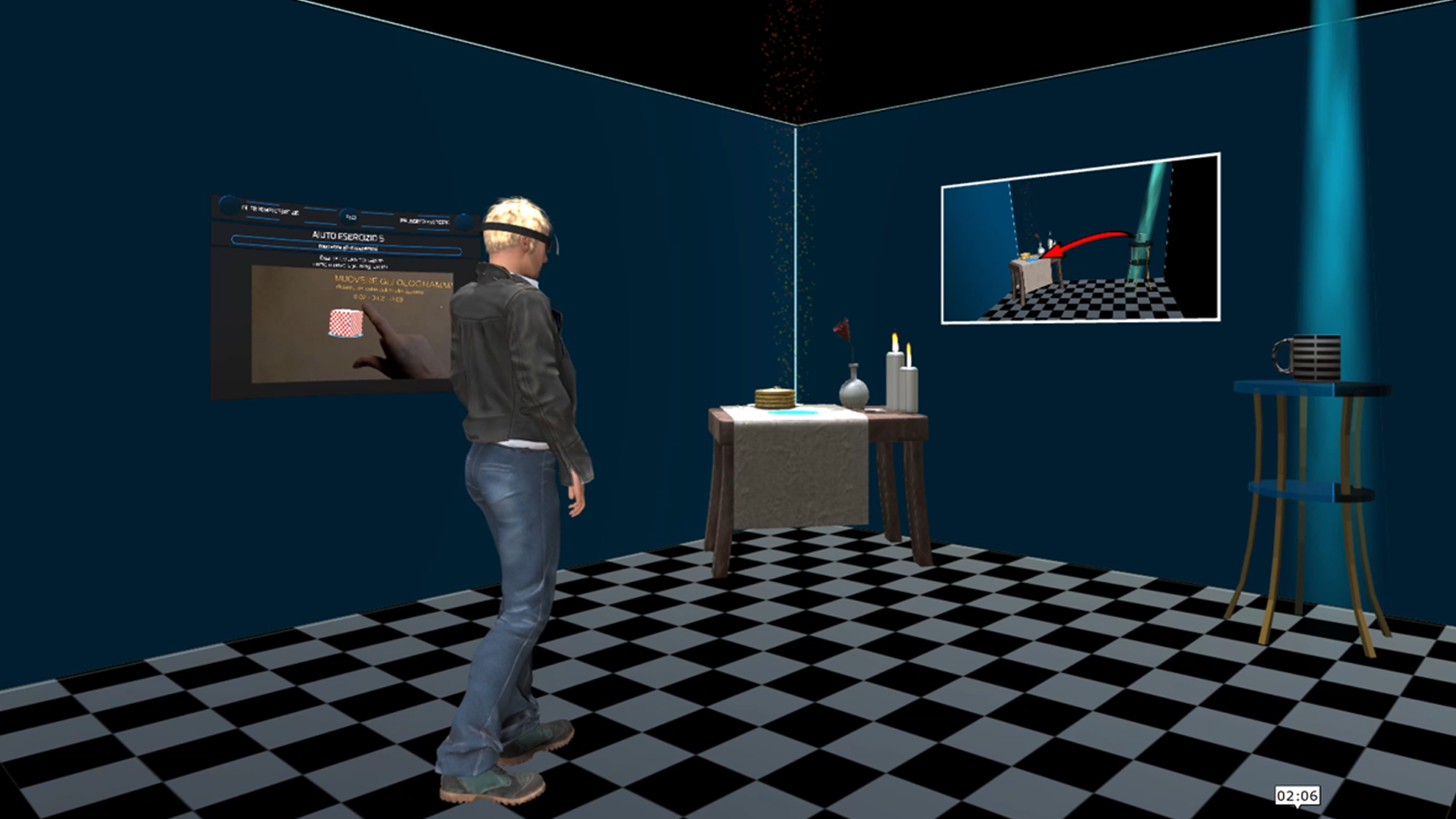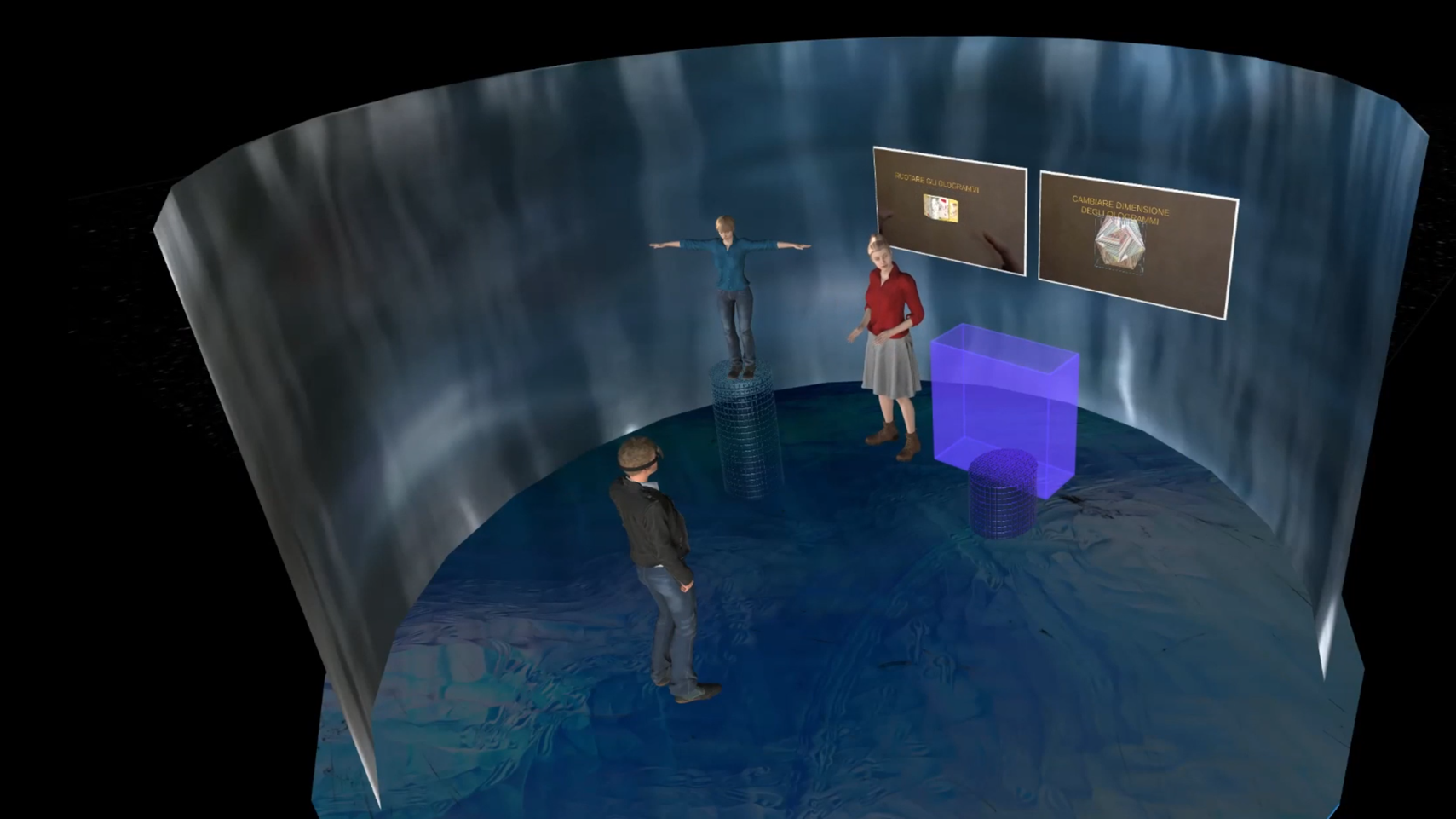non-fiction

Is there a mind in this mind?

Augmented Classrooms: A Generator Of Augmented Reality Environments For Learning

Towards a definition of multimediality

Narrativa ipertestuale? Non ancora, grazie!

C’era una volta… la passione infinita: breve storia del cellulare

Is there a body in this body?

Augmented learning
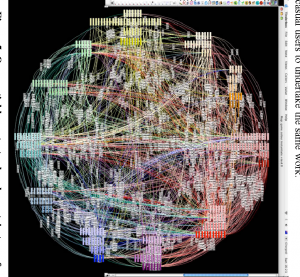
Prime navigazioni in rete: introduzione alle reti informatiche
fiction
Augmented Learning
We worked on a research project on an augmented environment developed using the technology available in the field of Augmented Reality, capable of delivering learning contents on Information and Communication Technologies and e-services to older adults without computer and digital literacy. The learning environment is meant to provide a contribution in solving a problem of social exclusion in older adults. In recent years, technology has helped older adults in many ways to slow down the effects of ageing. Yet, at the same time, technology has also created new problems for older adults. Indeed, technology has transformed society into a strongly technological-based e-society, in which citizens without competences on the use of computer and digital tools, such as older adults, are progressively pushed to the margins, and run the risk of being socially excluded. Learning is the key-concept for a possible solution to such a problem. Older adults can still learn, even in older age. Learning is beneficial to older adults in many ways. So, why not using learning for teaching older adults the basic of technology necessary to make them citizens of e-society? That is the purpose of our research: our learning environment is meant to teach older adults the basic of technology through a technological device. We designed our augmented environment specifically for older adults without computer and digital literacy: it takes into account older adults’ needs and possible disabilities; it does not require any particular psycho-physical competence to be used; it does not require any technological knowledge. In our work we show how we designed a learning augmented environment with such features, how we developed it, and how we tested it on a group of older adults to ensure that what we have developed meets the requirements we set during the design process.
The following section describes the Testing Area of our Learning Environment.
The Testing Area (see Figure) is divided into seven modules: one introductory module, and six additional modules, each of which contains one exercise that the user must complete.
All the exercises in the Testing Area require the user to perform some gestures with his hands to manipulate some holograms. The exercises created in the Testing Area are meant to (a) teach the user all the gestures necessary to manage all possible forms of interaction with holograms and (b) test the user on those gestures, to verify whether the user has learned them.
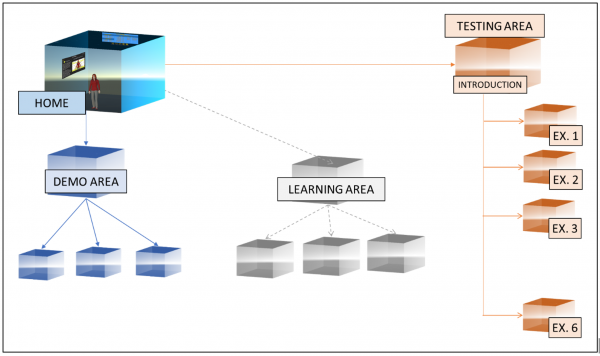
The user wearing the HoloLens is immersed into the first Introductory Module, which provides general information and explanations on the main features of the Augmented Environment and the Testing Area. From the Introductory Module, by using one of the navigation interfaces, the user can move on to the module containing the first exercise. When the user has completed the first exercise, he is given the opportunity to advance to the next module containing a new exercise, and so on for all the modules in the Testing Area. Upon completion of all exercises, the immersive experience in the Testing Area is completed and the user can leave the Learning Augmented Environment and take the HoloLens off.
For each exercise, audio and visual explanations about the exercise are provided. The user is given the opportunity to train on the gesture(s) that will be used to interact with the holograms in the exercise. When the user is ready to perform the learned gesture(s), he can start the exercise.
For each exercise, instructions are also provided on how to quit/leave (at any time, and for any reason) the exercise and the Augmented Environment, and on how to move on to the next exercise without having completed the current exercise.
After we completed the development of the Testing Area, we recorded the following videos of the different exercises, so to allow the reader of this work to have a better (and visual) understanding of the immersive experience we created with the Learning Augmented Environment.